## Hybrid vs Native App Development: Key Differences
### Introduction
In today’s digital landscape, businesses face the crucial decision of choosing between hybrid and native app development for their mobile applications. Both approaches offer unique advantages and drawbacks, and understanding their key differences is essential for making an informed choice. This article delves into the fundamental distinctions between hybrid and native app development, providing valuable insights to guide your decision-making process.
### Hybrid App Development
**Definition:** Hybrid apps are built using a combination of web technologies (HTML, CSS, JavaScript) and native code. They run within a webview component embedded in a native app container.
**Advantages:**
* **Cross-platform compatibility:** Hybrid apps can be deployed on multiple platforms (iOS, Android, Windows) with a single codebase, reducing development time and costs.
* **Rapid development:** Web technologies enable faster development compared to native apps, allowing for quicker time-to-market.
* **Easy maintenance:** Updates can be made to the web codebase, eliminating the need for platform-specific updates.
**Disadvantages:**
* **Performance limitations:** Hybrid apps may experience performance issues due to the reliance on webview components.
* **Limited access to native features:** Hybrid apps have restricted access to device-specific features, such as GPS or camera.
* **Security concerns:** Webview components can introduce security vulnerabilities if not properly implemented.
### Native App Development
**Definition:** Native apps are developed specifically for a particular platform (iOS or Android) using platform-specific programming languages (Swift, Java). They run directly on the device’s operating system.
**Advantages:**
* **Optimal performance:** Native apps offer superior performance and responsiveness due to their direct integration with the device’s hardware.
* **Full access to native features:** Native apps have unrestricted access to all device features, including GPS, camera, and sensors.
* **Enhanced security:** Native apps are generally more secure as they are developed within the platform’s security framework.
**Disadvantages:**
* **Platform-specific development:** Native apps require separate development for each platform, increasing development time and costs.
* **Complex maintenance:** Updates require platform-specific changes, making maintenance more challenging.
* **Limited cross-platform compatibility:** Native apps cannot be deployed on multiple platforms without significant redevelopment.
### Key Differences
| Feature | Hybrid App | Native App |
|—|—|—|
| Development | Web technologies and native code | Platform-specific programming languages |
| Cross-platform compatibility | Yes | No |
| Performance | Limited | Optimal |
| Native feature access | Restricted | Full |
| Security | Potential vulnerabilities | Enhanced |
| Development time | Faster | Slower |
| Maintenance | Easier | More complex |
### Case Studies
**Volts Consulting:** Volts Consulting, a leading IT consulting firm, developed a hybrid app for a healthcare client. The app allowed patients to access medical records, schedule appointments, and communicate with healthcare providers. The hybrid approach enabled cross-platform compatibility and rapid development, meeting the client’s needs for a cost-effective and user-friendly solution.
**Uber:** Uber, the ride-hailing giant, uses a native app for its iOS and Android platforms. The native app provides optimal performance, seamless integration with device features (GPS, camera), and enhanced security, ensuring a reliable and convenient user experience.
### Conclusion
The choice between hybrid and native app development depends on the specific requirements of your project. Hybrid apps offer cross-platform compatibility and rapid development, while native apps provide optimal performance, full native feature access, and enhanced security. By carefully considering the key differences outlined in this article, you can make an informed decision that aligns with your business goals and user expectations.
### Call to Action
If you’re considering developing a mobile app, contact Volts Consulting today. Our team of experts can guide you through the decision-making process and provide tailored solutions to meet your unique needs. Visit https://voltsconsulting.com/contact/ to schedule a consultation.