Developing E-commerce Websites with Webflow: A Comprehensive Guide
Introduction
In today’s digital landscape, e-commerce has become an indispensable aspect of business. With the rise of online shopping, businesses need to establish a strong online presence to reach their target audience and drive sales. Webflow, a leading no-code website builder, offers a powerful platform for creating professional and engaging e-commerce websites.
Benefits of Using Webflow for E-commerce
- No-code platform: Webflow’s intuitive drag-and-drop interface makes it accessible to users with no coding experience, allowing them to create complex websites without technical expertise.
- Responsive design: Webflow automatically generates responsive websites that adapt seamlessly to different screen sizes, ensuring an optimal user experience on all devices.
- E-commerce features: Webflow provides a comprehensive suite of e-commerce features, including product management, payment processing, and shipping options, making it easy to set up and manage an online store.
- Customization: Webflow offers a wide range of templates and customization options, allowing businesses to create unique and branded e-commerce websites that reflect their identity.
Key Features of Webflow for E-commerce
- Product management: Easily add, edit, and manage products with detailed descriptions, images, and pricing.
- Payment processing: Integrate with leading payment gateways such as Stripe and PayPal to securely process online transactions.
- Shipping options: Configure multiple shipping methods and rates based on location, weight, and other factors.
- Inventory management: Track product inventory levels and receive notifications when stock is low.
- Abandoned cart recovery: Automatically send emails to customers who abandon their carts, reminding them of their purchase and encouraging them to complete it.
Case Study: Volts Consulting
Volts Consulting, a leading digital marketing agency, recently used Webflow to develop an e-commerce website for their client, a boutique clothing store. The website featured a clean and modern design, showcasing the store’s unique collection of clothing and accessories. Webflow’s no-code platform allowed Volts Consulting to quickly and efficiently create a professional and engaging online store that met the client’s specific requirements.
Best Practices for Developing E-commerce Websites with Webflow
- Define your target audience: Understand the demographics, interests, and shopping habits of your target audience to tailor your website accordingly.
- Choose a suitable template: Webflow offers a variety of e-commerce templates to choose from. Select a template that aligns with your brand identity and meets the specific needs of your online store.
- Optimize for search engines: Implement SEO best practices such as keyword optimization, meta tags, and structured data to improve your website’s visibility in search results.
- Provide excellent customer support: Offer multiple channels for customers to contact you, such as email, live chat, and phone support.
- Monitor and analyze website performance: Use analytics tools to track website traffic, conversion rates, and other key metrics to identify areas for improvement.
Conclusion
Webflow is a powerful and user-friendly platform for developing professional and engaging e-commerce websites. Its no-code interface, responsive design, and comprehensive e-commerce features make it an ideal choice for businesses of all sizes. By following best practices and leveraging Webflow’s capabilities, businesses can create online stores that drive sales, build customer loyalty, and establish a strong online presence.
If you’re looking to develop an e-commerce website with Webflow, Volts Consulting can help. Our team of experienced Webflow developers can guide you through the entire process, from design and development to launch and ongoing maintenance. Contact us today to learn more about our services and how we can help you succeed online.