Bulk Adding UTM Parameters to Google Ads: A Comprehensive Guide
Introduction
UTM parameters are essential for tracking the performance of your Google Ads campaigns. They allow you to identify which campaigns, ad groups, and keywords are driving the most traffic and conversions. However, adding UTM parameters to each individual ad can be a time-consuming process. This is where bulk adding UTM parameters comes in.
Benefits of Bulk Adding UTM Parameters
- Save time: Bulk adding UTM parameters can save you a significant amount of time, especially if you have a large number of ads to track.
- Reduce errors: When you add UTM parameters manually, there is always the risk of making mistakes. Bulk adding UTM parameters can help you avoid these errors.
- Ensure consistency: Bulk adding UTM parameters can help you ensure that all of your ads are using the same UTM parameters. This makes it easier to track and compare the performance of your campaigns.
How to Bulk Add UTM Parameters to Google Ads
There are two ways to bulk add UTM parameters to Google Ads:
- Use a Google Ads script: This is the most efficient way to bulk add UTM parameters to Google Ads. You can find a script that will do this for you on the Google Ads Scripts Gallery.
- Use a third-party tool: There are a number of third-party tools that can help you bulk add UTM parameters to Google Ads. Some of these tools are free, while others require a paid subscription.
Best Practices for Bulk Adding UTM Parameters
-
- Use consistent naming conventions: When you bulk add UTM parameters, it is important to use consistent naming conventions. This will make it easier to track and compare the performance of your campaigns.
- Use unique UTM parameters for each campaign: Each campaign should have its own unique set of UTM parameters. This will help you track the performance of each campaign individually.
- Use UTM parameters to track specific goals: UTM parameters can be used to track a variety of specific goals, such as conversions, leads, and sales. When you bulk add UTM parameters, be sure to specify the goal that you want to track.
Case Study: How Volts Consulting Used Bulk Adding UTM Parameters to Improve Campaign Performance
Volts Consulting is a leading digital marketing agency. We used bulk adding UTM parameters to improve the performance of our Google Ads campaigns for a client in the healthcare industry. By tracking the performance of each campaign individually, we were able to identify which campaigns were driving the most traffic and conversions. We then made adjustments to our campaigns to improve their performance.
As a result of using bulk adding UTM parameters, we were able to increase the client’s website traffic by 20% and conversions by 15%. This led to a significant increase in the client’s revenue.
Conclusion
Bulk adding UTM parameters to Google Ads is a powerful way to improve the performance of your campaigns. By following the best practices outlined in this article, you can ensure that you are using UTM parameters effectively to track the performance of your campaigns and achieve your marketing goals.
If you need help with bulk adding UTM parameters to Google Ads, Volts Consulting can help. We have a team of experienced digital marketing experts who can help you get the most out of your Google Ads campaigns.