## Building an Interactive Chat Application with ReactJS
### Introduction
In today’s digital landscape, interactive chat applications have become indispensable for businesses and individuals alike. ReactJS, a popular JavaScript library, provides a robust framework for building such applications with ease and efficiency. This article will guide you through the process of creating an interactive chat application using ReactJS, covering key concepts, best practices, and real-world examples.
### Key Concepts
**1. State Management:**
ReactJS uses a state management system to track and update the application’s data. This allows for dynamic updates to the UI based on user interactions.
**2. Component-Based Architecture:**
ReactJS applications are composed of reusable components, each responsible for a specific functionality. This modular approach simplifies development and maintenance.
**3. Event Handling:**
ReactJS provides built-in event handlers that allow you to respond to user actions, such as button clicks, form submissions, and keyboard inputs.
### Building the Chat Application
**1. Setting Up the Project:**
– Create a new ReactJS project using a package manager like npm or yarn.
– Install the necessary dependencies, including React, React Router, and Socket.IO.
**2. Creating the Chat Interface:**
– Design the chat interface using React components.
– Include elements such as a message input field, message list, and user list.
**3. Implementing Socket.IO:**
– Integrate Socket.IO to establish real-time communication between the client and server.
– Use Socket.IO events to send and receive messages, handle user connections, and manage user presence.
**4. Handling User Interactions:**
– Implement event handlers to capture user inputs, such as sending messages, joining/leaving the chat, and changing user status.
– Update the application state based on these interactions.
### Best Practices
**1. Use a State Management Library:**
– Consider using a state management library like Redux or MobX to manage the application’s state effectively.
**2. Optimize for Performance:**
– Use React’s built-in performance optimization techniques, such as memoization and lazy loading, to improve the application’s responsiveness.
**3. Implement Security Measures:**
– Ensure the application is secure by implementing measures such as input validation, rate limiting, and encryption.
### Case Study: Volts Consulting
Volts Consulting, a leading IT consulting firm, leveraged ReactJS to build a highly interactive chat application for its clients. The application enabled real-time communication, file sharing, and screen sharing, enhancing collaboration and customer satisfaction.
### Conclusion
Building an interactive chat application with ReactJS is a rewarding endeavor that can significantly enhance user engagement and communication. By following the principles outlined in this article, you can create a robust and feature-rich chat application that meets the needs of your users.
### Call to Action
If you’re looking to build a custom chat application for your business, Volts Consulting can help. Our team of experienced ReactJS developers can guide you through the entire process, from design to deployment. Contact us today to schedule a consultation and take your communication to the next level.
[Button: Contact Volts Consulting](https://voltsconsulting.com/contact/)