Adding a Birthday Field to HubSpot: A Step-by-Step Guide
Introduction
HubSpot is a powerful CRM and marketing automation platform that can help businesses track their customer interactions, manage their sales pipeline, and automate their marketing campaigns. One important piece of information that businesses often want to track is their customers’ birthdays. This information can be used to send personalized birthday messages, offer special discounts, or create targeted marketing campaigns.
In this article, we will provide a step-by-step guide on how to add a birthday field to HubSpot. We will also provide some tips on how to use this field to improve your marketing and sales efforts.
Step 1: Create a Custom Property
The first step is to create a custom property in HubSpot. A custom property is a field that you can add to your HubSpot database to store additional information about your contacts. To create a custom property, follow these steps:
- Log in to your HubSpot account.
- Click on the “Settings” tab.
- Click on the “Properties” subtab.
- Click on the “Create property” button.
- Enter a name for your property (e.g., “Birthday”).
- Select the “Date” data type.
- Click on the “Create” button.
Step 2: Add the Birthday Field to Your Forms
Once you have created a custom property, you can add it to your HubSpot forms. This will allow you to collect your customers’ birthdays when they submit a form.
To add a birthday field to a form, follow these steps:
- Log in to your HubSpot account.
- Click on the “Marketing” tab.
- Click on the “Forms” subtab.
- Click on the form that you want to edit.
- Click on the “Fields” tab.
- Drag and drop the “Birthday” field onto the form.
- Click on the “Save” button.
Step 3: Use the Birthday Field in Your Marketing and Sales Efforts
Once you have added a birthday field to your HubSpot forms, you can start using this information to improve your marketing and sales efforts. Here are a few ideas:
- Send personalized birthday messages: You can use HubSpot to send automated birthday messages to your customers. These messages can include a personal greeting, a special offer, or a link to a birthday-themed landing page.
- Offer special discounts: You can offer special discounts to your customers on their birthdays. This is a great way to show your appreciation for their business and encourage them to make a purchase.
- Create targeted marketing campaigns: You can use HubSpot to create targeted marketing campaigns that are based on your customers’ birthdays. For example, you could create a campaign that sends a series of emails to customers who are approaching their birthdays.
Conclusion
Adding a birthday field to HubSpot is a simple but effective way to improve your marketing and sales efforts. By collecting your customers’ birthdays, you can send them personalized messages, offer special discounts, and create targeted marketing campaigns. This will help you build stronger relationships with your customers and increase your sales.
If you need help adding a birthday field to HubSpot, or if you want to learn more about how to use this field to improve your marketing and sales efforts, please contact Volts Consulting. We are a HubSpot Platinum Partner and we have the experience and expertise to help you get the most out of your HubSpot investment.