## Building a Webflow Website: A Comprehensive Guide
Webflow is a powerful no-code website builder that empowers businesses and individuals to create stunning, responsive websites without writing a single line of code. This comprehensive guide will provide you with everything you need to know to build a professional-grade Webflow website, from choosing a template to launching your site.
### 1. Choosing a Template
Webflow offers a wide range of professionally designed templates to choose from. These templates are fully customizable, allowing you to tailor your website to your specific needs. When choosing a template, consider the following factors:
– **Industry:** Choose a template that is designed for your industry or niche.
– **Layout:** Consider the layout of the template and how it will accommodate your content.
– **Features:** Make sure the template includes the features you need, such as e-commerce functionality or a blog.
### 2. Customizing Your Website
Once you have chosen a template, you can begin customizing it to make it your own. Webflow’s intuitive drag-and-drop interface makes it easy to add and remove elements, change colors and fonts, and create custom layouts.
– **Content:** Add your own text, images, and videos to your website.
– **Design:** Customize the look and feel of your website by changing the colors, fonts, and layout.
– **Functionality:** Add interactive elements to your website, such as forms, buttons, and sliders.
### 3. Adding Features
Webflow offers a wide range of features that you can add to your website, including:
– **E-commerce:** Sell products or services online with Webflow’s built-in e-commerce functionality.
– **Blogging:** Create a blog to share your thoughts and ideas with your audience.
– **Forms:** Collect leads and feedback from your visitors with custom forms.
– **Animations:** Add animations to your website to make it more engaging and interactive.
### 4. Optimizing for Search Engines (SEO)
To ensure that your website is visible to potential customers, it is important to optimize it for search engines. Webflow provides built-in SEO tools that make it easy to:
– **Add meta tags:** Add meta tags to your website to provide search engines with information about your content.
– **Create sitemaps:** Create sitemaps to help search engines index your website.
– **Optimize images:** Optimize your images for faster loading and better search engine visibility.
### 5. Launching Your Website
Once you are satisfied with your website, it is time to launch it. Webflow makes it easy to publish your website with a single click. You can choose to publish your website to a custom domain or to Webflow’s hosting platform.
### Case Study: Volts Consulting
Volts Consulting, a leading digital marketing agency, used Webflow to build a stunning website that showcases their services and expertise. The website features a clean and modern design, with interactive elements and custom animations. The website has helped Volts Consulting to attract new clients and grow their business.
### Conclusion
Building a website with Webflow is a great way to create a professional-grade website without writing a single line of code. By following the steps outlined in this guide, you can create a website that is both beautiful and functional.
If you are looking for a reliable and experienced Webflow development partner, look no further than Volts Consulting. Our team of experts can help you build a website that meets your specific needs and exceeds your expectations.
**Contact us today to learn more about our Webflow development services.**
[Button: Contact Us](https://voltsconsulting.com/contact/)