When someone searches “auto detailer near me” or “best salon in [City],” what’s the first thing they see? It’s not your website—it’s your Google Business Profile (GBP). If you’re not showing up in the local map pack, you’re losing business to competitors who are.
At Volts Consulting, we’ve helped dozens of local service businesses—from car detailers to pressure washing companies—rank higher on Google Maps and drive more local traffic. In this guide, we’ll break down how to optimize your Google Business Profile for Local SEO and increase calls, visits, and appointments.
Whether you’ve just claimed your listing or want to outrank your competitors, this guide has you covered.
Why Your Google Business Profile Matters
Your GBP is your first impression on local customers. A well-optimized profile:
- Helps you appear in the “local 3-pack” (top 3 map results)
- Increases phone calls and foot traffic
- Builds trust with reviews and photos
- Boosts organic visibility even without a website
If you don’t manage it properly, Google may show incorrect hours, outdated images, or—worse—your competitor instead.
Step-by-Step: How to Optimize Your GBP for Local SEO
1. Claim and Verify Your Profile
If you haven’t already, go to Google Business Profile and claim your listing. Google will mail a postcard to your business address to verify it.
💡 Tip from Volts Consulting: Use a consistent NAP (Name, Address, Phone) across your website and every online listing. Inconsistent info confuses Google and hurts rankings.
2. Use the Right Business Name
Use only your real-world business name—avoid stuffing it with keywords like “Auto Detailing Jacksonville | XYZ Detailing.” Google may suspend your listing for spam tactics.
3. Choose the Best Primary and Secondary Categories
Your primary category affects where you show up. Be as specific as possible. Example:
- ✅ Correct: “Auto Detailing Service”
- ❌ Wrong: “Automotive Service”
Then add secondary categories like “Car Wash” or “Vehicle Upholstery Cleaning” if applicable.
At Volts Consulting, we’ve seen rankings improve just by choosing more accurate categories.
4. Write a Keyword-Rich, Customer-Focused Description
Your business description should be clear, concise, and include local keywords naturally. Example:
“Brilliant Shine Auto Detailing is a Jacksonville-based auto spa offering ceramic coatings, interior deep cleaning, and mobile detailing. Serving Riverside, Avondale, and surrounding neighborhoods.”
Avoid salesy fluff. This isn’t the place to keyword stuff—Google wants accurate info, not tricks.
5. Add Your Services (And Describe Them Clearly)
Under the “Services” section, list every service you offer—then describe it in a few lines. This helps Google connect your profile to more keyword searches.
Example:
Service: Ceramic Coating
Description: “Professional-grade ceramic coating that protects your vehicle’s paint for up to 5 years. Adds extreme gloss and makes cleaning easier.”
6. Upload High-Quality Photos
Photos boost engagement 2X more than profiles without images. Add:
- Your logo and cover photo
- Exterior and interior shots of your business
- Before & after photos
- Team pictures
🔥 Pro Tip: Use JPG format, at least 720px wide, and geotag images when possible.
7. Collect and Respond to Reviews (With Strategy)
Ask happy clients for Google reviews via email, SMS, or in-person.
Example message:
“Hey [Client Name], would you mind leaving us a quick review on Google? It helps other customers find us. Here’s the link: [your review link]”
Always respond to reviews—even negative ones. Show appreciation and professionalism.
8. Post Regular Updates
Just like a social media feed, Google allows posts with:
- Offers and discounts
- Events or milestones
- New services
- Customer highlights
Post once a week to show activity. Include photos and a CTA like “Book Now.”
9. Set Up Messaging and Bookings
Enable messaging so customers can message you directly from Google. If you use VoltsBook (our appointment tool), we can connect it to your GBP for instant booking.
10. Add Attributes and FAQs
Include attributes like “Women-owned” or “Free Wi-Fi,” if they apply. These help your profile show up in specific filters.
If you keep getting the same questions (“Do you offer mobile services?”), add those to the Q&A section of your profile.
What We’ve Learned Helping Businesses Rank
At Volts Consulting, we’ve worked with auto detailers, music schools, logistics companies, and more. Our local SEO strategies—including Google Business Profile optimization—have:
- Increased booking conversion rates by up to 45%
- Helped businesses rank in the top 3 map results
- Led to more positive reviews and client engagement
One client jumped from 20 views/month to 500+ views/month within 3 months after we optimized their GBP and implemented local content strategies.
Want similar results?
👉 Book a free consultation with Volts Consulting
Bonus: Free Tools to Audit Your GBP
Final Thoughts
Your website is important, but if your Google Business Profile isn’t optimized, you’re missing out on 70%+ of local traffic.
Don’t let your competitors outrank you because of simple mistakes. Follow this guide to optimize your GBP—and if you need help, Volts Consulting is here to take over your local SEO and bring in more leads.
Want Us to Handle It?
🚀 We offer full Google Business Profile optimization, review automation, and booking integrations for local businesses.
🔗 Contact Volts Consulting to get started today.